Send a link to your customers redirecting to a Switch custom checkout experience via any sales channel that best fits your business and your customers’ needs.
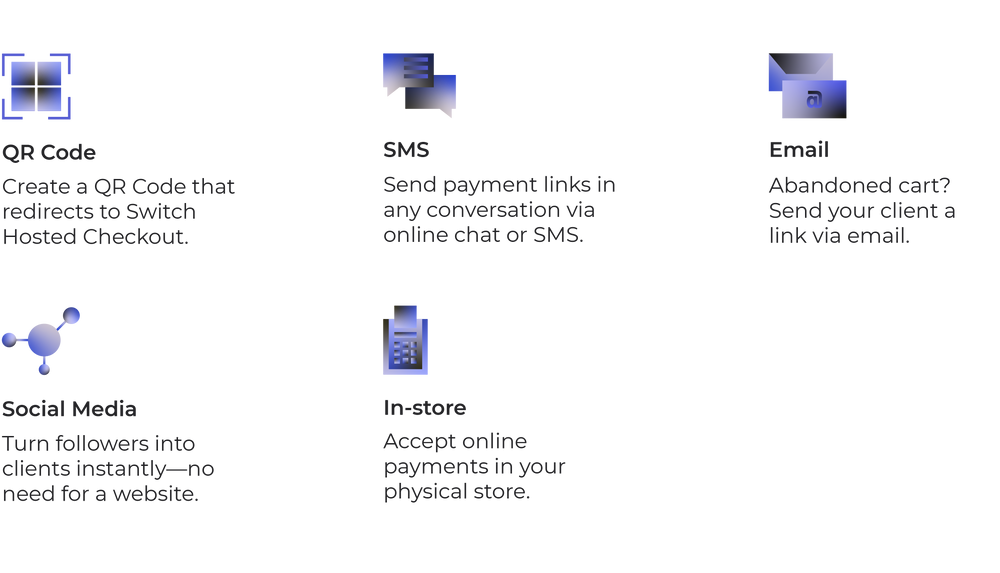
Checkout Links will redirect your customer to Switch Hosted Checkout that is fully customizable to better match your brand and store: place your company’s logo and display all your customer’s shopping cart details.
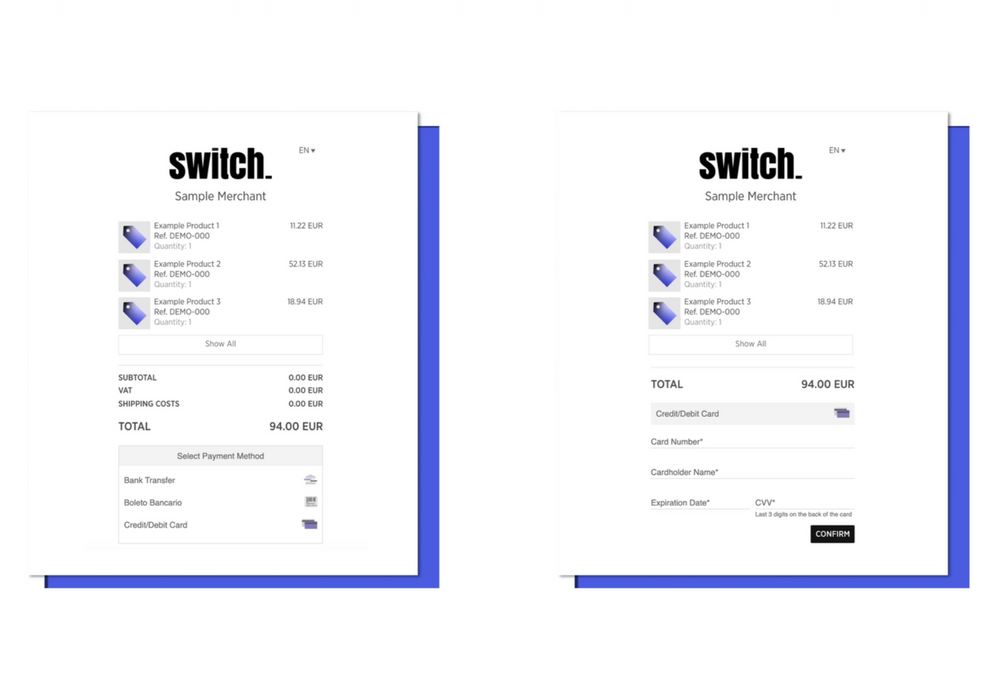
You can also automate the delivery of a Checkout Link and configure it to be sent via email or SMS directly to your customers and set an expiration date.
Checkout Links allow you to enable strong customer authentication in card payments with 3D-Secure. This can help you avoid fraudulent transactions and increase the security of your payments.
Why Use Checkout Links?
Increase Conversion Rates. Checkout Links can simplify the entire checkout process for you and your customers. They allow for a better customer experience, reduce checkout friction, and give you the possibility to recover sales lost through cart abandonment.
Always Up to Date. Because the checkout is hosted by Switch, you don’t have to worry about upcoming payment regulations. We’re always on top of it so that you can keep your business compliant. Besides, Checkout Links take advantage of all the benefits of Switch Dynamic Forms, which means that accepting a new payment method or connecting with a provider is only a couple of clicks away.
How To Create a Checkout Link
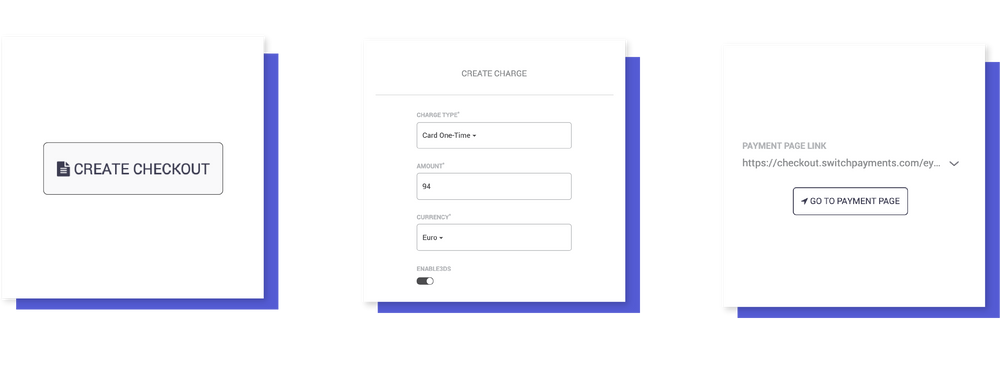
Switch Dashboard
- Access the Switch Dashboard with your account, tap into the Transactions tab and select ‘Create Checkout’.
- Add the required information of payment method, amount, and currency. You can also include optional information like descriptions.
- Create the Checkout Link, and copy-paste the URL to your desired channels.
- You’ll receive information automatically in the Payments tab whenever your customers pay using a Checkout Link.
Switch POS Terminal
The Switch Terminal can be configured to allow you to input your customer’s email address or phone number. This will trigger an email or SMS sending a Checkout Link to your customer.
API Call
You can also create Checkout Links programmatically on your side. Reach out to support@switchpayments.com to learn how.
Want to learn more about Checkout Links? Reach out to us. If you’re already a client, talk to our support team via Slack channel or using support@switchpayments.com.